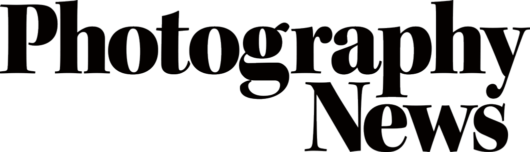Canon introduces PIXMA 3-in-1 printer series
Print quality images at home with the PIXMA TS series
Canon has announced the release of four new printers; the PIXMA TS5150, TS6150, TS8150 and the TS9150. Each printer allows you to wirelessly print quality prints and documents at home. and also offers double-sided printing. With built-in LCD screens you can easily adjust settings and select which images or documents you would like to print. For more information read the official press release below:
Create stunning prints for every story with PIXMA Home: Canon introduces new 3-in-1 printer serier
Canon has today unveiled the new 3-in-1 multifunctional inkjet printer range for users to print, scan and copy at home. The updated PIXMA TS Series features Wi-Fi connectivity, is stylish, compact and easy-to-use. Helping users deliver stunning prints for every story, the series is perfect for all family needs from homework to treasured photo printing.
Making it convenient to print high quality images at home, the entire PIXMA TS Series is equipped with a range of brand new features including the smart User Interface (UI), Auto Duplex Printing (two sided printing), Wi-Fi and Bluetooth Low Energy (BLE)[1] connectivity. The series’ stylish, compact design means your printer can feature in any room of the home for everyone to access. On top of the high quality prints the PIXMA TS Series allows families to get creative at home with a range of fun new features from hidden message printing to square photos straight from Instagram.
The four new printers in the range include:
· PIXMA TS5150 Series, a practical and affordable model taking user-friendly to a whole new level. This FINE cartridge model with single ink design is perfect for home document printing
· PIXMA TS6150 Series, a compact and high performing 5-colour ink model, durable and great for whole family use
· PIXMA TS8150 Series, a stylish design featuring the brand new 6-colour ink system
· PIXMA TS9150 Series, the top of the range premium model perfect for beautiful photo prints
Simple to use
Turning moments that matter into lab-quality photos at home couldn’t be simpler. The UI is easy and intuitive to use with screen sizes ranging from 2.5 inches on the PIXMA TS5150 Series to buttons and a 5 inch PIXMA TS9150 Series LCD touch screen. This smart UI means wireless set up couldn’t be easier and users can check print and paper settings at a glance. Double sided documents can also be printed thanks to the Auto Duplex Print feature to increase speed and save on paper. The 2-way paper feed allows you to simultaneously load plain paper in the front cassette and photo media in the rear.
Enhanced connectivity and share-ability in seconds
The PIXMA TS Series’ reliable Wi-Fi connectivity allows users to print directly from their smartphone or tablet in seconds, for even quicker printing and flexibility.
The Canon PRINT app eliminates the need to use a PC or Mac when printing, copying or scanning, creating a seamless wireless experience allowing you to preview before you print.
Using the Canon PRINT App, PIXMA Cloud Link allows users to print from and upload documents and photos to social networks and popular cloud storage sites such as Google Drive. Whether printing or scanning[2], the PIXMA Cloud Link is perfect for photo-enthusiasts and Instagram fans wanting to print vivid images from social channels. All printers in the range support prints[3] in Instagram’s traditional square sized format[4] and allow for both bordered and borderless photos, meaning that users can achieve that high quality finish at home.
The PIXMA TS Series supports AirPrint™ for Apple iOS™, Mopria® for Android™ and Windows 10 Mobile devices, allowing users to print instantly. The new range incorporates brand new feature BLE, enabling pairing for a constant connection between any compatible smart device and printer. Users of Android devices can activate BLE on their printer for easy activation of full Wi-Fi connection enabling them to print documents from connected devices. Once the device and printer is paired using Bluetooth, both iOS and Android users automatically receive error notifications via the Canon PRINT app from the printer and direct the user to the dedicated web manual, enabling quick and easy troubleshooting.
Endless creativity for the whole family
The new Canon app, Message in Print[5], allows users to embed invisible messages into photo prints, be it animations, music, video or text. The recipient can decode the message by downloading the app and holding their iPhone over the printed photo. By sharing memories in this personalised, unique way Canon helps you tell the stories behind your pictures.
Compatible with family-friendly Canon services and software including Creative Park, CREATIVE PARK PREMIUM, Easy Photo-Print+ and My Image Garden, the PIXMA TS Series provides fun for the whole family and inspires creativity with new interactive ways to share images. Whether you’re printing personalised cards or calendars, or printing photos for the family album, kids will be kept busy for hours. Adding your creative flare has never been easier with PIXMA TS9150 Series, it allows you to add Creative Filters straight to your images via the 5.0 inch touch screen when printing direct from an SD card.
Stylish new design
The PIXMA range boasts a compact box design meaning it can sit in any room without compromising interior design. PIXMA TS9150 Series’ premium design has contrasting textures and colours as well as an engraved top emblem giving it that superior feel.
Premium printing
New inks available with PIXMA TS6150 Series, PIXMA TS8150 Series and PIXMA TS9150 Series provide the highest quality home prints with enhanced colour reproduction and fade resistance. Users can choose from Standard, XL and XXL cartridges[6]7 dependent on their printing needs. For those printing in high volumes XL allows double the printing compared to a Standard cartridge, while XXL prints triple the amount compared to the Standard cartridge.
The new 6-colour ink system available in PIXMA TS8150 Series and PIXMA TS9150 Series allows you to print more natural and brighter looking photos. Pigment Black ink gives crisp, sharp text perfect for document printing, and the new Photo Blue ink reduces graininess found in bright colours from blues to whites[7].
When re-telling those important family stories you want to ensure that it will live up to expectation and with the PIXMA TS Series you can be sure to do your photos justice. From printing homework to beautiful quality family memories, the PIXMA TS Series provides the best quality printing for all the family’s needs.
[1] Equipped with Bluetooth® low energy technology (Bluetooth print and scan is only available on Android devices). The functions available with Bluetooth communication and the Canon PRINT Inkjet/SELPHY app are not guaranteed on all Android smartphones. The Bluetooth® word mark and logos are registered trademarks owned by the Bluetooth SIG, Inc. and any use of such marks by Canon Inc. is under license. Other trademarks and trade names are those of their respective owners.
[2] Scan to cloud and scan to email only available for genuine Canon ink users
[3] Supported by My Image Garden, PIXMA Cloud Link, Easy-PhotoPrint+ and Canon PRINT app
[4] Using Canon’s Glossy II Photo Paper Plus in 5×5”
[5] Message in Print app will be released on 31st October 2017 and will only be available on iPhone with iOS 9 and above
[6] STD, XL and XXL availability dependent on region
[7] Effect can be obtained under specific printing conditions
For more information please visit the Canon website.