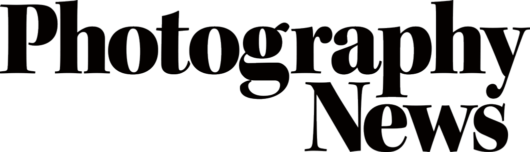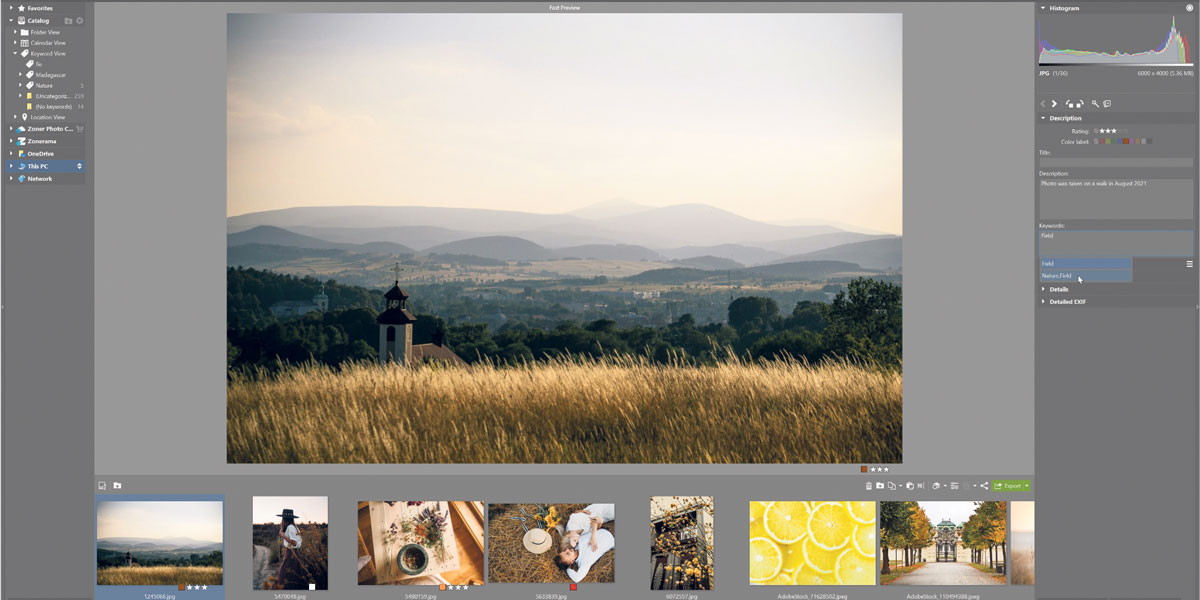
Give your photos the X factor
Posted on Oct 10, 2023
Zoner Photo Studio X has been shortlisted for best image editing software in this year’s PN Awards. We examine why it deserves your vote
A more affordable alternative to the likes of Lightroom and Photoshop and a previous TIPA World Awards winner, Zoner Photo Studio X is a full-fat photo editor and file manager. Its comprehensive features include Raw processing, layer support, quick and easy-to-apply presets, retouching tools, video editing, cataloguing and more. And nominated for best image editing software in the PN Awards for 2023, Zoner Photo Studio X is even faster and simpler to use.
The latest update to Zoner Photo Studio X makes full use of your computer’s graphics card, resulting in much swifter editing. The good news continues in that you don’t even need the latest all-guns-blazing PC to use the software, as it’s been optimised for smoother editing on older hardware.
There’s the ability to undertake advanced colour work too, as support is provided for 3D LUTs, or lookup tables. If you’re not already in the know, these can be directly applied to imagery, commonly video footage, to provide a preset colour look and lend it an appearance that resembles your favourite films and TV shows.
The latest iteration also features a new toolbar. With the most important functions right at your fingertips, users can apply them to precise areas of their photos, enabling enhanced adjustments to be made with ease.
For the processing of Raw files, the program’s default settings can also be tweaked as desired to deliver unique custom options. It all adds up to superior photo enhancement in just a few clicks.
Get in the Zone(r)
Drilling further into the above features provides additional indication as to why Zoner Photo Studio X is up for a Photography News Award this year.
Take for instance the fact that Zoner Photo Studio X gets the most out of your system’s graphics card, to help you edit at lightning speed – potentially cutting your image processing time in half. Editing in the program’s Develop module is now up to two times faster than in the software’s previous version.
And while we all wish we could own the very latest computer, most of us are typically using systems with a few years on the clock. That’s not a problem, as this latest update has been fantastically optimised. Those of us with older or less powerful machines can still edit our photos rapidly, and the program doesn’t sacrifice quality in order to run more smoothly either.
When it comes to LUTs, these commonly used files are similar to presets. They allow us to set and change the colour tone of imagery with complete freedom and creative control. Users can download custom LUTs online, with Zoner Photo Studio X offering support for all existing LUT formats. Adjustment to the intensity of effects can also be made with ease.
Furthermore, your photos are now much easier to browse thanks to a new navigation panel and toolbar. What’s more, you can get all your most-used functions right at your fingertips, as the toolbar is completely customisable.
The software’s latest iteration also allows any adjustments to be applied to only specific parts of your photos. Settings have been added to the radial filter, filter brush and gradient filter so that they can now be used in conjunction with all the popular functions that exist in the Develop module.
Stop wasting time
We all want to streamline our workflow and avoid having to undertake the same process over and over again. Thankfully, Zoner Photo Studio X users can make use of a selection of default settings for processing their Raw files. Adjustments can be set from the Develop module to be applied to output from each of your cameras, meaning you’ll never have to go through photos one by one again.
Other features to look out for include much more seamless control of video editing thanks to the addition of simpler keyframing; users can now select and change multiple keyframes at once. Additionally, in the Print module – where you can prepare a series of your images to be turned into a product such as a calendar or photo book – you need never again lose photos that have been earmarked for a project. The Print module now keeps track of files even after folders have been moved around. There is also live editing in the module, whereby adjustments made on individual photos will be reflected immediately in Print projects.
With support offered for Windows 10 and 11, the price of Zoner Photo Studio X is just $5.99 a month, or $59 per year, with any updates added automatically and for free. Once users have purchased a licence, they can log in from any computer, with customer support via online chat and email available. Some 20GB of Zoner Photo Cloud storage is also included with any licence. Over ten million downloads back up the fact that Zoner Photo Studio X is a universally popular photo editing software package.
The key points to take home are that Zoner Photo Studio X is both faster and easier to use than ever. That frees you up to get out and capture more images!
Follow the below URL to try out a fully featured seven-day trial of the software itself: zoner.com.
Originally published in Issue 111 of Photography News.
Don’t forget to sign up to receive our newsletter below, and get notified about the new issue, exclusive offers and competitions.
Have you heard The Photography News Podcast? Tune in for news, techniques, advice and much more! Click here to listen for free.